Claim 60 PDUs in 15 Minutes
Fast, Audit-Safe PMP® Renewal
Renew your PMP® certification faster by claiming all 60 PDUs in minutes with PMI pre-approved claim codes. Skip manual entry, avoid audit worries, and complete your renewal process as soon as you’ve met the 60-hour learning requirement.

Why Choose This Renewal Bundle
- PMI Pre-Approved Claim Codes – no manual activity entry
- Covers Full 60 PDUs – aligned to PMI Talent Triangle (Ways of Working, Power Skills, Business Acumen)
- Audit-Safe – pre-approved by PMI, just enter the code
- 1-Year LMS Access – complete at your own pace
- WhatsApp Support – help when you need it


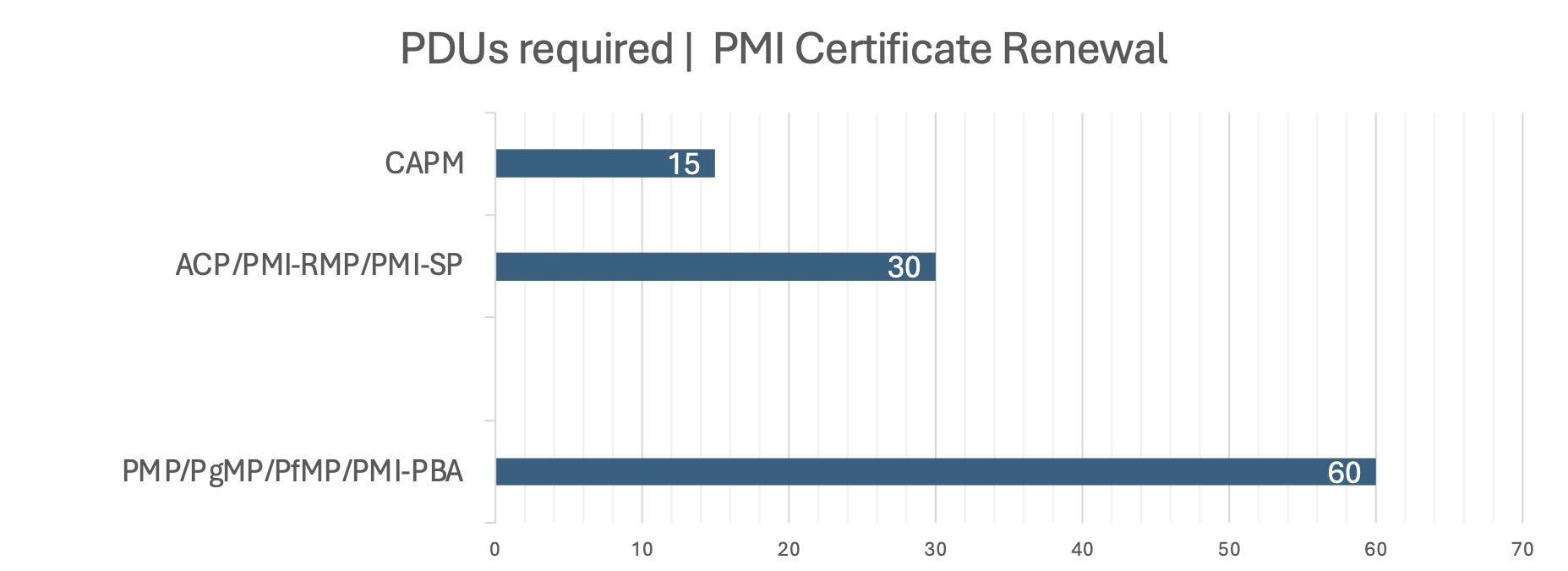
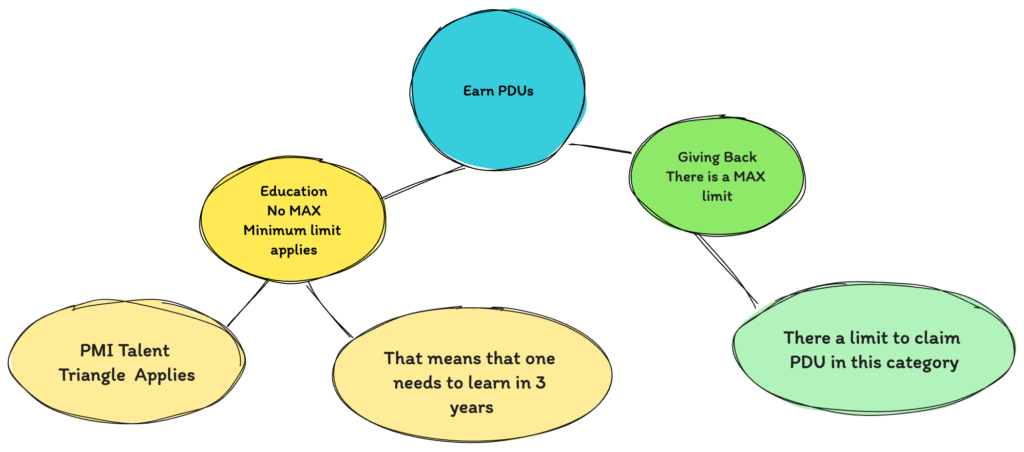
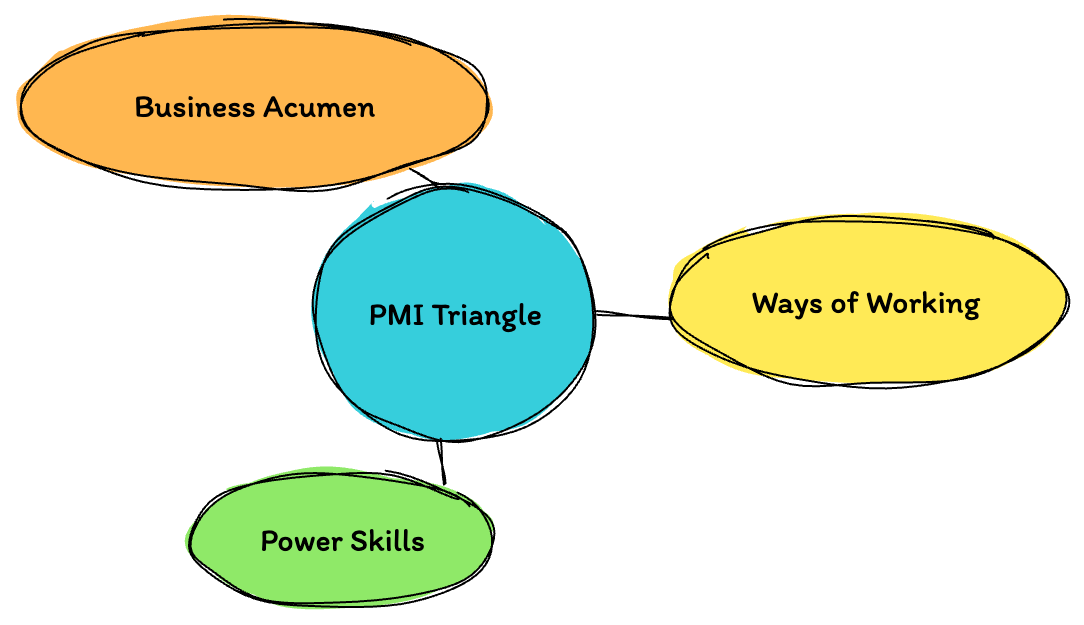

Reviews
There are no reviews yet.